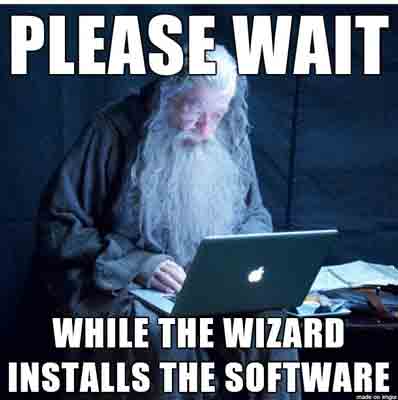
Patriot Retort:
Yesterday morning, Apple sent me a notification that an operating system upgrade was available. And stupid me, I clicked to download the upgrade.
Stupid, stupid, stupid.
The whole mishegas began around ten. The download took a little over an hour. The install took more than an hour and a half.
Then, once the install was complete and I logged onto my computer, I learned the hell had only just begun.
Who knew the nearly three hours to simply download and install the upgrade from Mojave to Catalina would be the least time-consuming part?
When I logged into my computer, I got this.

OMG… I am currently doing this RIGHT NOW. How timely to read this! UGH.
I NEVER EVER buy “new” electronic equipment, programs or software.
I want a minimum 1 year track record before I will consider buying. It is ALL junk…….until you find out if it works.
Let the suckers do the testing.
You would think that by now Apple and Microsoft would have figured it out.
I have a PC, 3 years old but top of the line chip. Every now and then it will become extreeeemely sluggish, like I click something normal and it just spools. For a while it will be like this. Then when I click the power off icon it shows ‘update and shut down’.
I buy the Avast performance upgrade every year during one of these updates, because my computer is sluggish and I think I need to do something about it. Then I see the ‘update and shut down’ and realize I just wasted 80 bucks.
Upgrade to iOS11 was a mistake.
Device throws up previously unseen pop up windows. Annoyances not seen previously. No enhancements It’s turning into MS Windows.
Suckage designed by committee
Nothing worse than that.
You know, you people wouldn’t have these problems if you’d just let
Tim CookDonald Trump move half the population of India here. EverycabUber driver, every Dunkin Donuts cashier, half the people standing in the welfare line with you, would all have Indian certified Master of Computer Science titles. You could have somebody else, a government en-titled expert, do all these things for you. Cheap.Oh, and you’d have as many great, new curry shacks, as Starbucks. Winning!
A Windows upgrade at work at the wrong time can take several HOURS.
Dianny, at least you’re running OSX. For real trouble, try that new operating system called ‘BSDOS,’ which stands for:
BLUE SCREEN OF DEATH OPERATING SYSTEM
It’s made by a company in Redmond, WA and used to be run by a devil of a guy who specialized in throwing chairs at meetings. It has something really special called “DLL Hell.” See, when you’re in DLL Hell, you can’t get out without asking for direct intervention from God himself. He’ll actually talk to you and usually says something like,
“Sorry, Jimmy, but your BSDOS is unrecoverable. I recommend wiping the hard drive and reinstalling BSDOS.”
“No, God, please don’t make me reinstall!”
“Well, you could put LINUX on it.”
“Oh, Lord. What have I done to deserve this?”
I’m pretty sure that’s how ‘Romy’ quit his job and earns billions from the comfort of his trailer mounted mini-house….
if it works don’t fix it
I only buy 2 to 3 brand-new-used desktop computers, all the same, on which I install linux mint 19.3. I do updates on one, then see that it actually works as advertised and then when I feel its ok I install it on the second and then the third. It gives me a fall back if things go south. Hook them up together with a kvm box and have at it. 30+ at Big Blue, CE
I run Linux for nearly 2 decades now. Never had a problem plus old computers never waiver. My main driver is 8 years old. Best of all it’s free and upgrades to new distros take 10-20 minutes (on old computers). New installs on new hardware with SSD takes about three minutes.
My home server is 7 years old and it handles 3 streams of HDTV recording with commercial skip, 7 streams of HD CCTV with pattern recognition, over 9 TB of file serving to everyone else, ad blocking DNS, VPN gateway, full uunet and torrent searching and grabbing, etc etc, and it STILL sits there and asks for moar…
Long live open source.
I’ve got a 12 year old Mac (with a good but of mem) running El Cap and it just works.
So long as it works and I don’t need new features I don’t upgrade.
On the Windows machines I turn the automatic updates off.
Will run an update when it is justified.
A Mac may cst more initially, but we get updates in OS wint ncremental updates, security fixes, and total new OS without paying extra.
Generally not a good idea to update on day one. Wait for the bug fix update a day or so later.
At least we don’t have to pay hundreds of dollars every two or three years for the latest Windows OsS from Bill Gates.
I don’t understand the Linux appeal. Windows has worked flawlessly for the last 10 years for me.
For what it’s worth, I might note that if you have a bunch of tabs open in you browser, it will tax your processor to high heaven as the “api”s are constantly communicating with the tab link. Microsoft Edge has abutton in the top left corner that lets you marshal and idle the taps that are open. Then you can open new ones. Then you idle those. Then you click on the top left tap and choose which group you want to make active and you processor gets a big rest. Great for a battery. Try it.
Microsoft hasn’t known the difference between ‘bugs’ and ‘features’ for several decades.
Mark
Apple Mac computers, iPhones and iPads don’t require purchase of new software or IOS.
When you buy a Mac you are getting free updates which offset the cheaper cost of a PC.
Eek! I’m still running Mohave. The update system red dot had been there for a week but it’s gone now. My iMac is 6 years old-maybe it’s too old for the latest. I’m currently trying to learn all the new bells and whistles from the iPhone update.
My grumble is mostly when Adobe updates their software. Photoshop 2019 was very glitchy for me and they changed some of their shortcut keys that I have muscle memory for. That slowed me down so much I said screw it and I went back to the 2017 version. Remember when you could install Photoshop with a CD?
Windows 3.1 works flawlessly down here in the Land O’ Lucifer.
Occasionally, Teddy Kennedy streams HiRez ZooPorn and then the bandwid gkyiri owpdfkg ylflfkbm vjdgh phpe dcihlhp fkgghotg.
Still no problems with my Commodore 64!
Microsoft and Apple products both suck at the most inopportune times. But, Apple is the absolute worst customer support experience period. Ever been to an Apple store? Creepy! Very, very creepy!
Apple has a 2 year lifespan, per Apple PCs last for many more years.
Don’t buy Apple.
Waiting for 10.15.1 before i update any of the macs at work, until then I’ll sacrifice a few test clients in the office just to see what 3rd party apps work and what doesn’t.
Catalina is a pure 64 bit OS now and all old 32 bit apps will not run. period. time to force the other depts to get updated apps from their vendors.
No Virtual Machines for You!
also adobe photoshop has certain issues in Catalina, people cry when this doesn’t work. Meh!
And this is why I have only purchased ONE Apple product. My brand new iPad 1 was obsolete within its first year. That was $1,000 not well spent.
There was a time when i looked forward to upgrades, now I look at them with terror. What no longer works when you do it. Most of my working computers are running XP, only Win 10 for software that only Runs on Win 10. Still have Vic 20, 64, 128 commodores, Kaypro Portables, Nec 8801, Win 3.1, 2000,and every thing between to 10, all work as they did new until the hardware fails. Hate Upgrades!
If somebody had (appropriately) changed the title to “Retro Hardware Porn” I would have paid more attention.
Oh. Never mind…
MJA I always go to Mac Rumors to read peoples comments before I upgrade. Yesterday there were over 600 in the a.m! Usually there might be a couple hundred at most for an upgrade. You might try that site in the future.